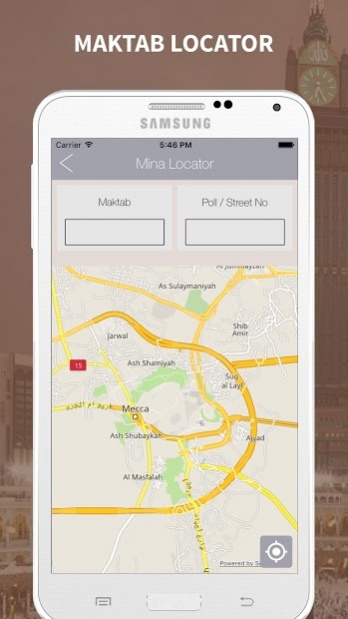Wajibati - Hajj & Umrah 1.1.0
Free Version
Publisher Description
The ultimate "Hajj Toolbox"!
- FREE download forever!
- NO ads or commercials at all, ever!
- NO in-app purchase at all, ever!
- Offline
#Wajibati aims to be the only app you will need as a muslim. We have integrated many features and will keep developing more with time.
In addition to prayer times other features:
- Makkah Map
- Directory and Emergency of Makkah
- Tutorials include explanation of Wudhu, Ihram, Kafarah & Ghusl
- Complete Hajj & Umrah Guide
- Checklist for journey
- Mina Locator that works offline and users can locate their Maktabs’.
- Utilities includes feature of Currency Converter and SIM Info for pilgrims
- Live video section includes Images & Videos of Makkah & Madina.
We would like to hear your feedback and suggestions, email us at info@synergistics.ae or visit our webpage www.wajibati.com.
We hope you enjoy our app and don’t forget to rate it us on the Apple Store.
The #Wajibati app has been developed and funded by Synergistics FZ LLC, an innovative and young software development house based in Dubai, United Arab Emirates. We invite you all to visit our webpage www.synergistics.ae
About Wajibati - Hajj & Umrah
Wajibati - Hajj & Umrah is a free app for Android published in the Reference Tools list of apps, part of Education.
The company that develops Wajibati - Hajj & Umrah is Synergistics FZ LLC. The latest version released by its developer is 1.1.0.
To install Wajibati - Hajj & Umrah on your Android device, just click the green Continue To App button above to start the installation process. The app is listed on our website since 2018-02-13 and was downloaded 5 times. We have already checked if the download link is safe, however for your own protection we recommend that you scan the downloaded app with your antivirus. Your antivirus may detect the Wajibati - Hajj & Umrah as malware as malware if the download link to com.synergistics.hajjumrah is broken.
How to install Wajibati - Hajj & Umrah on your Android device:
- Click on the Continue To App button on our website. This will redirect you to Google Play.
- Once the Wajibati - Hajj & Umrah is shown in the Google Play listing of your Android device, you can start its download and installation. Tap on the Install button located below the search bar and to the right of the app icon.
- A pop-up window with the permissions required by Wajibati - Hajj & Umrah will be shown. Click on Accept to continue the process.
- Wajibati - Hajj & Umrah will be downloaded onto your device, displaying a progress. Once the download completes, the installation will start and you'll get a notification after the installation is finished.